Good news: now you can see and manage all your ARoglyph marks in the web browser.
We have made Control Panel available for general use. This section of ARoglyph web site lets you see all your marks and manage them and also read comments of other users. You can change your password (for ARoglyph built-in accounts only) via Control Panel as well.
In future we plan to extend Control Panel to turn it to the web-based client for ARoglyph platform.
You can sign in to the Control Panel using Sign In button in the top-right corner of the ARoglyph web site. Also Control Panel has its own address https://aroglyph.net .